3. The Menu Bar
3. The Menu Bar
3. The Menu Bar
3.4. The Graphics Menu
3.4.1. Manhole Command
Pressing the Menu Command "Manhole", Users select the Graphic Element Manhole.
As explained in the previous Chapter 2.5. concerning the Network Layout, Manholes are the main Graphic elements of the Network as, within iDrawlix 2k18, other Graphics and Non Graphics objects are linked to Manholes.
After the Menu Command "Manhole", Users are allowed to Draw, Select, Erase and Move Manholes (and other Graphic elements linked to them).
iDrawlix®
#theArtOfSewering
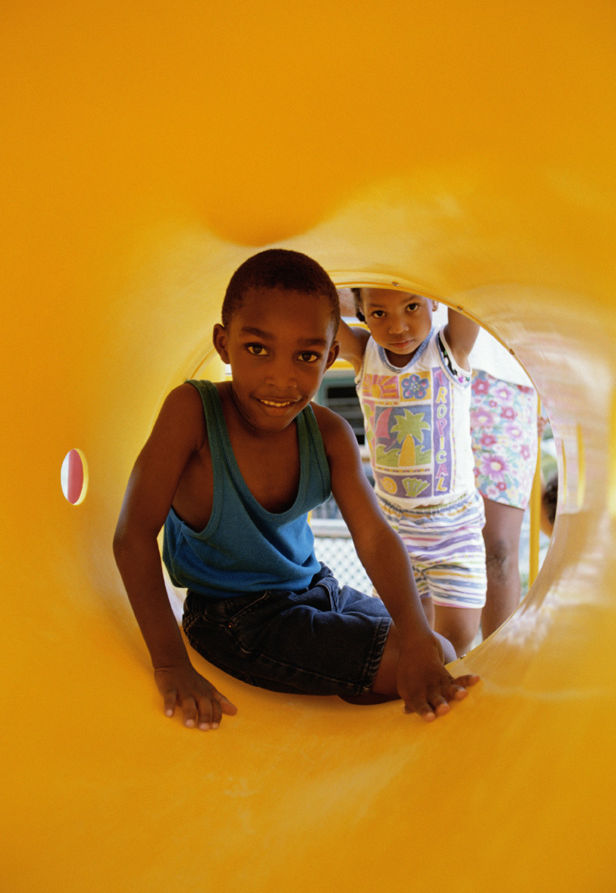
THE PLAYGROUND CONCEPT
The idea behind iDrawlix® Playground area comes directly from the Apple Xcode Playground, designed to immediately experience the results of one’s Swift code lines: an innovative feature that allows programmers to experiment with Swift code and immediately view the results, without the overhead of building and running an app.

iDrawlix® APPs Playground allows users approaching design and verification of partially full conduits or open channels flow problems to immediately experiment what happens to their project at any change in the settings, without the burden of building complex ad hoc models in order to get graphics and tables out of it.


At the user prompt in the Playground area, all the necessary parameters are set by the iDrawlix® App as suggested data. Avoiding any tedious input operations,
you can just play with parameters to test their project and see what happens as soon as any changes are made.
COMMON CHARACTERISTICS FOR ALL LICENCES
All iDrawlix® Apps can manage up to ten different types of cross section:
- Circular;
- Egg shaped – Old England Style;
- Egg shaped – Modern Style;
- Horseshoe;
- Arch;
- Box;
- Box with a triangular bottom;
- Box with a circular bottom;
- Trapezoidal;
- Compound trapezoidal.
For the Wet weather discharge, the longitudinal water surface profile, in gradually varied flow regime hypothesis, is drawn.
All iDrawlix® Apps display the Stage-Discharge graphics, plotting the following variables:
- Discharge in normal conditions;
- Cross sectional area in normal conditions;
- Hydraulic Radius in normal conditions;
- Wetted Perimeter in normal conditions;
- Velocity in normal conditions;
- Velocity in critical conditions.

Along with the drawn ones, the iDrawlix® Apps display a useful table of variables which includes other calculated parameters, e.g. those referring to the first and second order moments (to help the user solve the hydraulic jump), total energy and all the main geometric and hydraulic parameters, both in normal and critical flow conditions.
Printing all the above-mentioned graphics and table represents the output of the App. Choosing size and orientation of the printer paper, as well as generating PDFs to preview the printed output, are managed by the OS X environment.
Every Licensed iDrawlix® SMALL can access a huge set of support material:
Help on Line, PDFs User Guide, Quick Start Guide, Tutorial Guide, iBook on iBooks Apple Store.
email to: idrawlix@idrawlix.com for any support issues. We do care for our Customers.
Please read our Privacy Policy and End User Licence Agreement – links are available in the footer.
Take Advantage of our
Special Launch Prices for a
SHORT LIMITED PERIOD
In its size SMALL, iDrawlix® is available in three different Licences: EDU, PRO and OEM, each for different types of users. EDU is for Student and Academics, PRO for Professionals and Engineering Corporations, OEM for the Conduit Manufacturers Industry and Companies involved in Conduit Remediation business.



